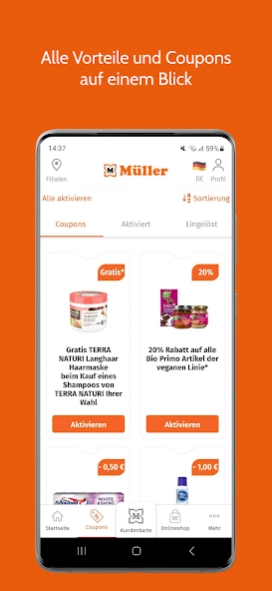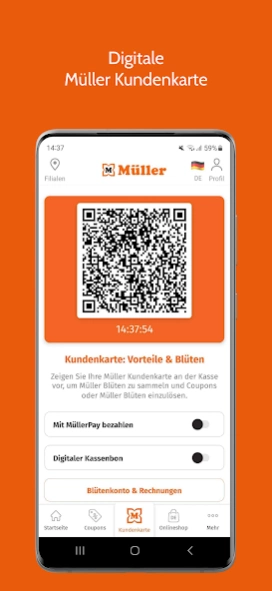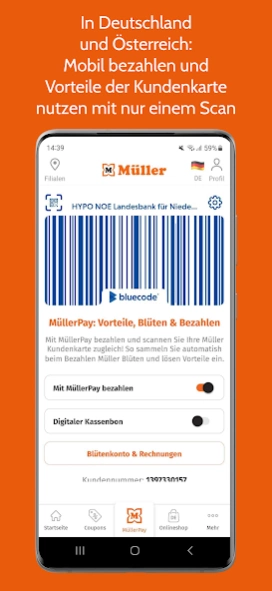Müller 2.8.13
Continue to app
Free Version
Publisher Description
Müller - The Müller app! With a digital customer card, coupons, competitions & much more.
Collect, shop, save and win!
The Müller app offers you many advantages, such as a digital customer card, coupons, competitions and much more. Benefit from these advantages.
Thats how it works:
1. Download the Müller app for free
2. Register for the Müller customer card via email address and password
3. In order to benefit from the many advantages of the app, you need to provide a few personal details. You decide for yourself which data you would like to provide and can activate notifications from us yourself.
The advantages and functions of the Müller app:
Digital customer card
Your loyalty will be rewarded! Through purchases and recommendations, you collect Müller Blossoms on your customer card. You can redeem these for future purchases and save money. Get the welcome bonus for your first purchase!
The app is always with you as a digital customer card on your mobile phone. In your flower account you can see the current flower status of your customer card at any time as well as an overview of your past purchases.
Coupons & competitions
As an app user, you will receive an overview of current coupons from our drugstore and other product ranges. Simply activate coupons, have your customer card scanned at the checkout and save money.
You also benefit from exclusive competitions.
More functions
Branch finder: In our branch finder you can find your nearest Müller branch, opening times and further information about our Müller branches.
Online shop: In the app you can browse through our product categories as usual, search for specific items from our range and shop directly. Müller is more than just a drugstore - you will find all product ranges in the online shop: drugstore, perfumery, natural shop, toys, stationery, multi-media, household, stationery and stockings.
Brochures & Magazines: In the brochure overview you will find all current Müller brochures, e.g. our regular drugstore offers, and you can browse through them. You can also find our customer magazines here, let yourself be inspired!
Digital receipt: After shopping, you will receive your receipt in the app - sustainable and practical, so it cannot be lost.
Automatic WiFi login:
You have the option of agreeing to the use of the customer's WiFi from the comfort of your own home.
Your device will then connect to the Müller free WiFi every time you visit our branches.
In Germany and Austria MüllerPay: MüllerPay is the mobile payment method offered by Müller to pay in Müller branches using the Müller app. With MüllerPay you can have your digital customer card scanned and make contactless payments at the same time. This means you automatically collect Müller flowers during the payment process and redeem benefits. This is technically possible thanks to the Bluecode mobile payment method.
Your opinion is important to us! We look forward to your feedback in order to further develop and improve our Müller app
Use the contact form within the app or write to our app customer service.
Germany: kundenkarte@mueller.de
Austria: kundenkarte-AT@mueller.de
Switzerland: service@app.ch.mueller.eu
About Müller
Müller is a free app for Android published in the Personal Interest list of apps, part of Home & Hobby.
The company that develops Müller is Müller Handels GmbH & Co. KG. The latest version released by its developer is 2.8.13.
To install Müller on your Android device, just click the green Continue To App button above to start the installation process. The app is listed on our website since 2024-04-10 and was downloaded 1 times. We have already checked if the download link is safe, however for your own protection we recommend that you scan the downloaded app with your antivirus. Your antivirus may detect the Müller as malware as malware if the download link to at.helloagain.muellerde is broken.
How to install Müller on your Android device:
- Click on the Continue To App button on our website. This will redirect you to Google Play.
- Once the Müller is shown in the Google Play listing of your Android device, you can start its download and installation. Tap on the Install button located below the search bar and to the right of the app icon.
- A pop-up window with the permissions required by Müller will be shown. Click on Accept to continue the process.
- Müller will be downloaded onto your device, displaying a progress. Once the download completes, the installation will start and you'll get a notification after the installation is finished.